Battery
5K has a 500mA Li-Polymer Battery. Manufacturer: VDL (http://www.gdvdl.com/)
- Please note that the battery times may differ across each use case.
- The battery time varies across the codec, sample rate, power profile, and output mode.
- The sensitivity of the earphones/headphones and the output volume level also can make the battery time longer or shorter.
Battery Time: AAC 44.1KHz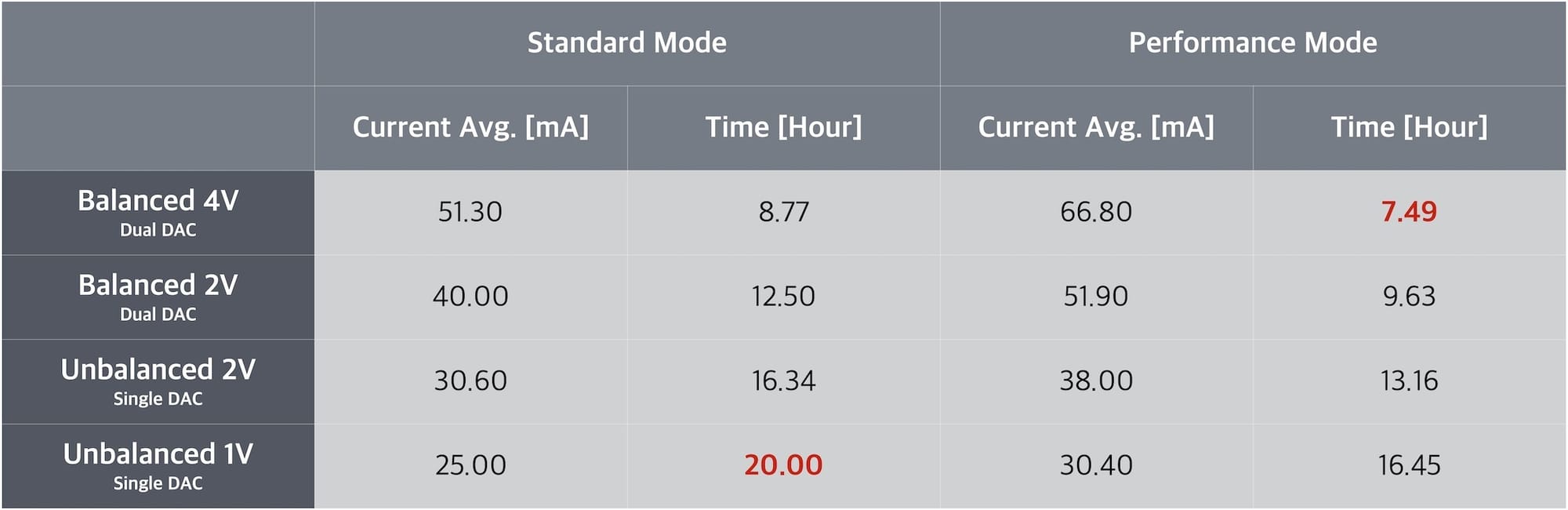
Battery Time: LDAC 44.1KHz @ 909Kbps
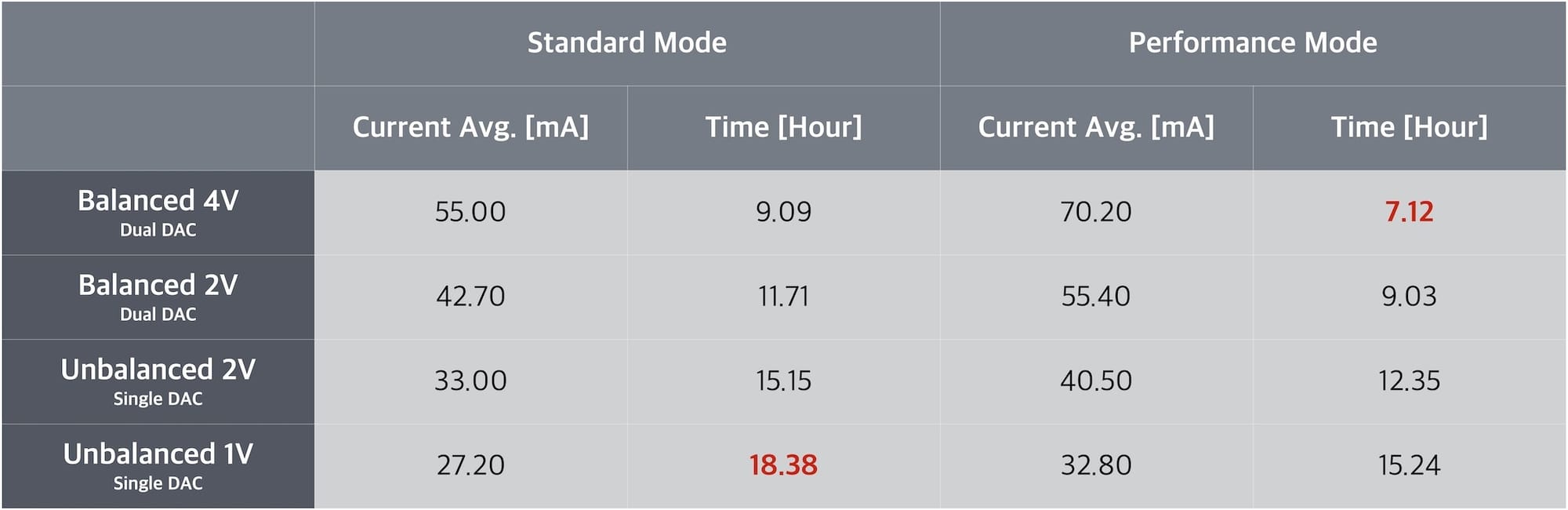
Battery Time: LDAC 96KHz @ 990Kbps
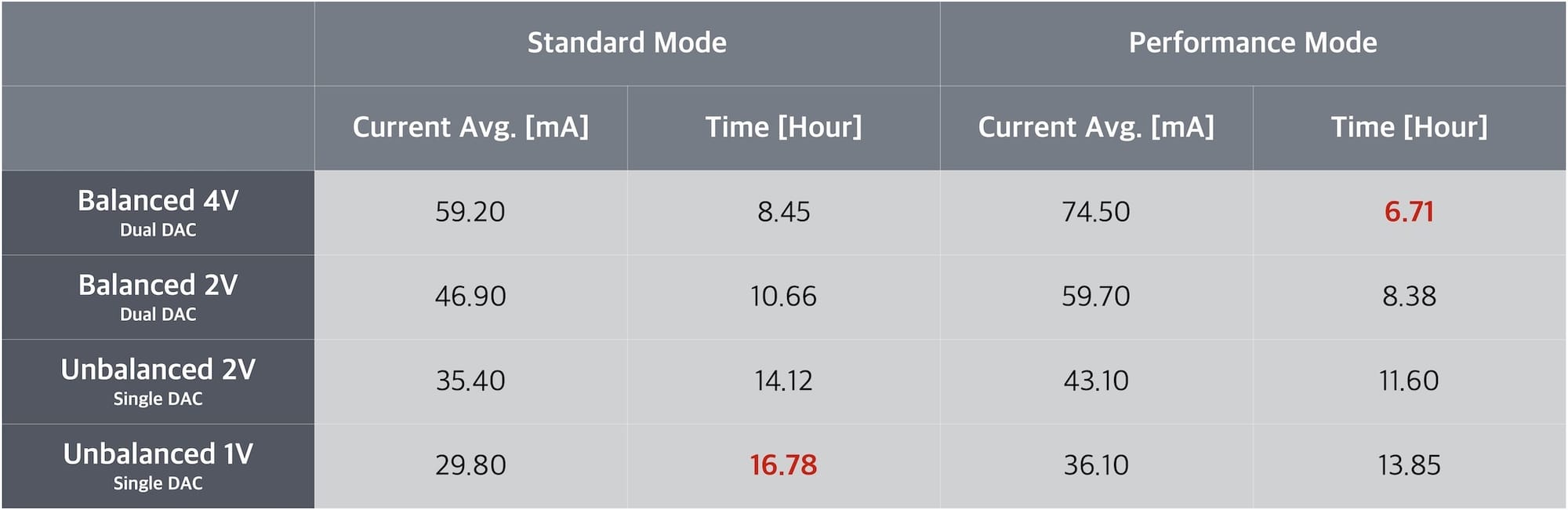
Please note that the above battery times are LAB test results and may differ across each use case.
iOS users may refer to the table for AAC battery time and Android users to the table for LDAC.
Since LDAC 990kbps runs at three times higher bitrate than AAC, it consumes a bit more battery power, providing 1~2 hours less battery time.
LDAC 44.1KHz@909Kbps and 96KHz@990Kbps run at almost the same bitrate, but the 96KHz consumes more power. In general, a higher FS(Sample Rate) drains more battery power.
*We strongly recommend using LDAC 44.1/48KHz over 88.2/96KHz, for better sound quality and longer battery time.
Battery Log
To provide a clear and exact view on the battery behavior, 5K keeps logging the battery level at every minute internally. The companion mobile app, once connected to the device, loads and plots the battery log data as below image.
Users can check the efficiency of the operating mode and estimate the remaining time with the current battery level.

Safety Warning
- Always remember that heat is the number one enemy of LiPo batteries. The hotter your batteries get, the shorter their lifespan will be.
- Do not leave the battery in a hot temperature environment. Especially for the use case with car aux-in, do not leave the 5K in a car. The average temperature inside a vehicle could reach nearly 120 ~160 degrees Fahrenheit. It would kill the battery life and cause the battery to be in serious FIRE HAZARD.
- A 5V(1~2A) standard charger or PC USB port may prevent HW damage by accidental high voltage.
- If improperly used, Rechargeable Lithium-ion Polymer batteries are potentially hazardous and can present a severe FIRE HAZARD, SERIOUS INJURY, and PROPERTY DAMAGE.

Power & Battery Management
- 5K has three power management modes, as shown in the block diagrams below, Battery Powered, USB Powered & Charging ON, and USB Powered & Charging Off

Battery Powered Mode
- 5K works with the built-in battery.
- It's the most typical use case for wireless streaming over Bluetooth.
USB Powered with charging on
- You can use 5K while charging the battery without any worries.
- 5K always sources its operating power from the USB VBUS, if available.
- For example, when you connect the 5K to a PC USB, smartphone USB, or USB charger, 5K automatically switches the power source from the battery to the USB through the built-in power switch.
- The external USB VBUS provides 5K operating power and charges the built-in battery simultaneously.
- It keeps the battery life longer and guarantees static battery charging time.
When the battery gets fully charged, 5K automatically turns off the built-in charger, cutting the current flow to the battery.
- *Some devices always draw the operating power from the battery; in that case, the device charges the battery while simultaneously discharging the battery, eventually killing the battery life and causing unexpected heat.
USB Powered with charging off
- You can manually turn off the 5K built-in charger for mobile USB DAC use case.
- iOS devices can supply output current to the accessory up to 150mA only.
- If you connect the 5K to an iPhone over USB, you must turn off the 5K built-in charger. Otherwise, the 5K will draw too much power from the iPhone, and consequently, the iPhone will drop the connection with the accessory.